Go beyond a property management system
Save time
Increase revenue
Operate smarter
Go beyond a property management system - save time, grow revenue and operate smarter. . Manage all reservations, properties and guests from one connected hub with dashboards and calendars. Sync with other services and apps for even more automation. View popular integrations.
Unlimited users | APIs | Cloud software | PCI compliant | SCA updated | GDPR ready | 99.98%+ up-time| Regular updates | Fixed fee per unit per month | Secure servers
Elina PMS Features & Overview
Real-Time dashboards
- Overview and actions
- Instantly updates
- Performance overview.

arrivals List
- Mobile friendly
- All key reservations info
- Quick actions.

Reservations calendar
- Auto allocation of bookings using algorithms
- Create, edit, move and split bookings
- Accessibility designed

Dynamic rate management
- Easy edit rates for one or more room types
- Create unlimited dynamic rates
- Parent / child (linked) rates.

Automate & Control Payments
- Integrated card payments
- Send payment links
- Automate charging of guests and companies.
Reservation billing
- View and add charges
- Take payment or refund
- Print to PDF.
Check all debits & credits statuses
- View charges and invoices
- Check status of payments
- Notifications in the dashboard.
Know your guests
- Detailed guest info
- Check stay history
- Track guest preferences.
Automate communications
- Create html templates
- Store marketing preferences
- Pre and post stay contact.

earn more per booking
- Yield rates
- Sell extra services
- Automate fees.
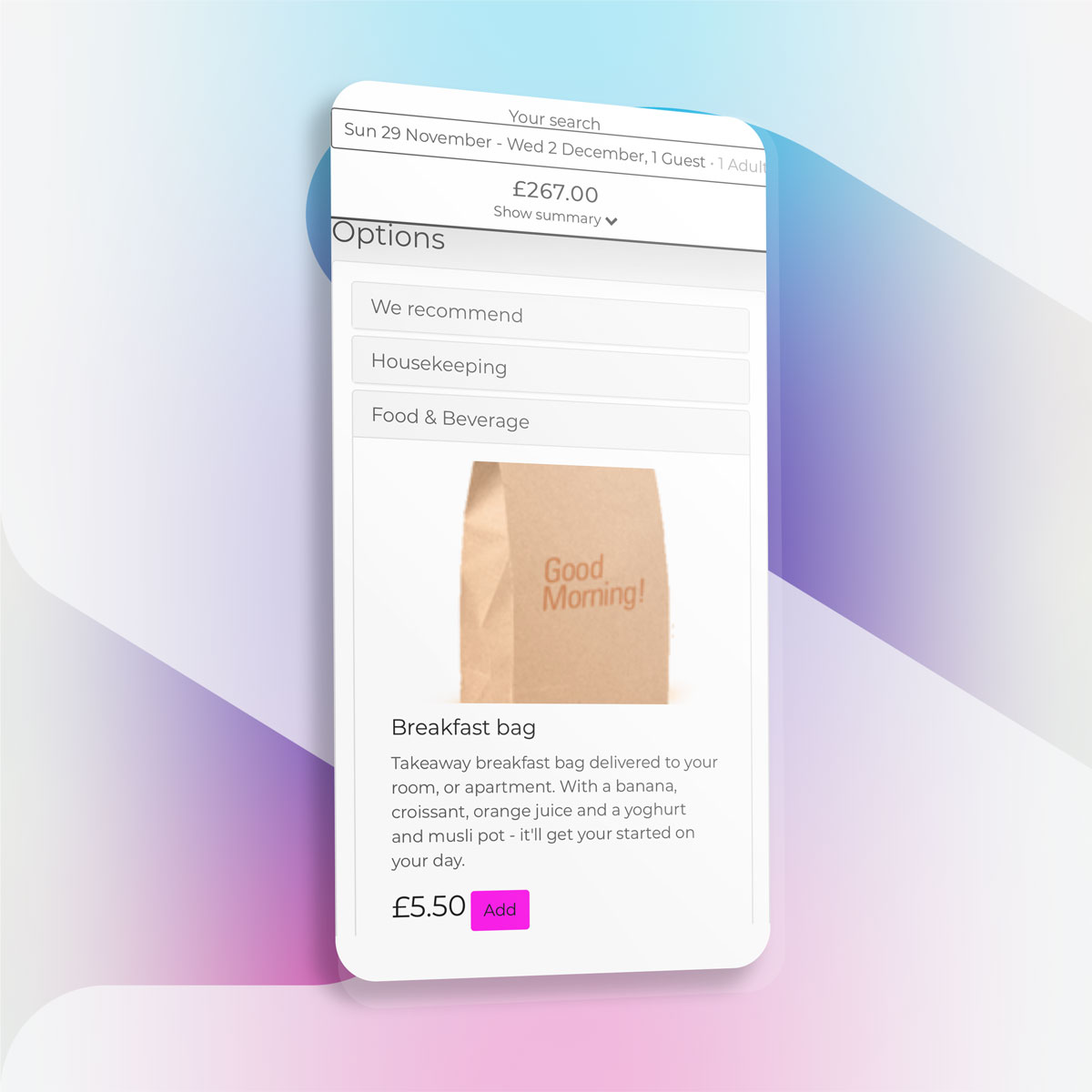
Make better decisions
- Forecasting tools
- Review performance
- Export data for analysis.
Detailed Info
More than a property management system or simple hotel pms software. Check out the extensive features and options that will help you save time, grow revenue and operate smarter.
What's on the dashboards?
The today dashboard
- Todays arrivals, departures, orders and notes
- Reservations made in the since yesterday, with a filter to see which are arriving today
- Sources of bookings
- Recommended actions.
The yesterday dashboard
- Checked what you missed
- Payments and invoices info and actions
- Review of stayed revenue and add on sales.
Performance dashboard
- Monthly overview of occupancy, revpar and average daily rate
- See last month, current month and next month
- Updates real-time.
advanced Reservations calendar
- Easy to use calendar key
- Accessbility designed so suitable for persons with colour blindness
- Make, move or split a reservations
- Booking statuses (checked in, checked out, payment received, no payment received, overstayed)
- Room statuses (clean, dirty, available, off the market, maintenance, booked by owner)
- See how many left to book
- Extend reservations
- Cancel reservations
- Check booking details
- Hover over for booking info
- Automatically import reservations from OTAs
- Choose algorithm to power calendar (maximise occupancy or spread bookings fairly)
- 7, 14, 21, 31 and 62 day views
- Click a room to see BAR rate, how many nights until it's booked and restriction.
create Reservations & Quotes
- Search reservation options on dates
- Email a reservation quote to guests or companies
- Upsell extras/add-ons
- Override invoice or payments rule
- Add a note to a booking
- Manually override rates equally or per night
- Apply net rates to the per night rates
- Confirm quotes/reservation
- Edit reservations
- View detailed reservations history
- Make group reservations
- Label booking as do not move
- Make reservations for guests or companies
- Set up guest classification to you needs: adults, children, or other types
- Use promotional codes
- Associate sources for tracking
- Send payment links, invoices or resend confirmations.
task management
- Daily housekeeping to do list
- View future housekeeping by days
- View order delivery list
- Create & manage maintenance requests
- Property management system through statuses and notes.
Notes
- Create & manage notes on reservations and internally assigning to persons and labelling key info
- See all notes history on the reservations calendar
- Attach notes to reservations, guests, companies, properties and companies
- Manage admin on notes.
Payments
- Charge deposits and pre-payments
- Send payment links
- Charge on check out or arrival
- Charge using weekly or monthly intervals, either pro-rata, period, pro-rata or per period
- Manually process a card
- Automate charging payments through connected payment gateway provider.
Invoices
- Create an invoice template
- Automatically send invoices
- Automate sending of invoices to Xero, if using Xero as accounting software.
Finance
- Check guest, company, owner and overall balances
- View main, tax, VAT and deposits accounts payments
- Process payments on invoices or credit
- View deposits held, outstanding and owed
- Allocate cost of sale to a booking source.
Revenue, rates, inventory
- Manage rates in a calendar with 90-day view
- Create & manage dynamic rates based on rules
- Create & manage packages
- Create & manage room / rate relations
- Create & manage add ons
- Create & manage fees
- Distribution manager with strategic controls for arrival windows and inventory
- Take properties off the market and label the reason.
Integrations manager
- Manage mapping to connected software or apps per type or unit.
Search & action
- Search or partial search guests names
- Search or partial search phones numbers
- Search address and postcode
- Search invoice numbers
- Search reservation numbers
- Quick overview of guest including reservations, invoices and contact info
- Quick actions including make or edit booking, view guest profile, or invoice
- Search ? and type in to find FAQs and guides on that topic
- Search for a function or page in elina and get quick results to click on and go straight there.
Guest profiles
- Collect standard information and more including documents, multiple addresses, multiple cards, notes history
- Assign to a company
- Assign a credit limit
- View reservations history and number of times a guest has stayed, or is booked to stay.
Company profiles
- Link to all connected guests
- Assign a company admin who manages account and can monitor and approve reservations from traveling staff
- View and edit company details, and view reservations, invoices and account balance.
Rental owner profiles and management
- Create and view rental owner profiles including standard information and more including documents, multiple addresses, multiple cards, notes history
- Link to owned rental properties in the system for tracking, billing calculations and communication
- Set up fixed, or percentage withholding, so earnings after your fees and use this in monthly reporting to rental owners
- Enable owner to have a number of free nights they can take back without approval, or must request (dependent on setting)
- Organise a lead owner and connected other named parties for a property or properties
- Assign owners per defined period, or overall.
Property content
- Create and edit property content per area, type and unit including accommodation name, persons accommodates, bedrooms and bathrooms
- Add and remove property photos
- Create and edit property descriptions, both short and long
- View and label property amenities/facilities
- Find & add geo-location coordinates for pin-pointing on a map
- Add additional language content
- Publish content to the booking engine.
Manage booking engine
- View and edit fonts and colours
- Add in scripts to run in the booking engine
- View and edit urgency and social messaging
- Add and edit new languages.
Currencies
- Add currencies accepted and manage conversion rates.
Reports
- Over 40 helpful reports across reservations, revenue, accounts and operations
- Export to excel or CSV.
User management/staff profiles
- Create, view and edit staff profiles
- Unlimited users
- Set a logout limit if inactive
- Assign permissions levels to staff which can limit access
- View staff activity level
- Edit or reset password.
In-software support
- Click the ? and see on page help including relevant videos, FAQs and guides for basic support and advanced learning.
Explore elina
- View and request an integration to a partner software or app
- View latest release notes
- Find videos, guides and FAQs
- Communicate with us. Request help or report something.
Training system
- All customers get a mirrored training system for staff training and testing.
Settings manager area
- Settings managers have the option to manage additional settings.

